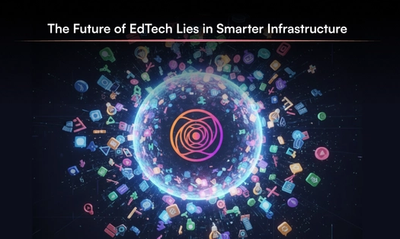Nexus Safenet : How Scogo.AI is Securing Student Browsing and Learning
 Mohit Shrestha
Mohit Shrestha
Nexus Safenet : How Scogo.AI is Securing Student Browsing and Learning
The Hidden Risks of Student Browsing
Picture this: a classroom filled with eager students, each with access to a computer. Sounds ideal, right? But behind the screen, chaos can quietly unfold:
- No authentication on shared systems: No way to track which student is consuming which content.
- Multiple browser profiles: Students can create numerous profiles, giving anyone access to anyone else’s data.
- Incognito browsing: Anonymous sessions allow unrestricted, unmonitored activity.
- Uncontrolled content access: Social media, streaming platforms, and games are freely accessible .
During the Apni Pathshala rollout, we saw it firsthand. A single device could have 50+ profiles, making shared systems unpredictable and insecure.
The challenge: how to allow internet access for learning while preventing misuse, maintaining security, and giving educators control?
SafeInternet: Browsing, But Structured and Controlled
Enter SafeInternet, Scogo.AI’s Chrome-based enterprise solution. It’s more than a browser extension — it’s a learning-focused digital ecosystem.Instead of letting students wander through the vast, distracting, and sometimes unsafe web, SafeInternet embeds learning-focused boundaries right at the entry point. Students log in through multi-user authentication so each user’s activity is safely separated and trackable, no matter how many use the same device.
Active and inactive time, content engagement, and behavioral trends are all monitored, making it simple for educators and pod leaders to guide, support, and even personalize learning journeys. Restrictions are icing on the top , they’re positive guides, making sure harmful content and time-wasting distractions are blocked while study time is protected for real focus. With features like live dashboards and dynamic policy controls, SafeInternet from Scogo.AI ensures digital learning is accountable and secure, helping students build smart, healthy online habits with every click
How Restrictions Improve Learning Outcomes
Restrictions are not limits—they are guides that enhance focus. SafeInternet allows:
- Reduced Distractions: Students can only access educational resources during study hours.
- Safe Browsing: Keeps harmful or irrelevant content off shared systems.
- Personalized Learning Paths: Restrictions coupled with activity tracking allow AI tutors to tailor learning based on real data.
- Accountability: Students learn responsibility in a structured environment, preparing them for disciplined study habits.
In essence, restrictions are the invisible hands that steer students toward productive digital learning.

Enterprise-Level Control Meets Human-Centered Learning
SafeInternet transforms Chrome into a controlled, yet flexible educational tool:
- Multi-User Authentication: Supports shared computers while keeping student activity separate.
- Activity Monitoring: Tracks active and inactive time, content consumption, and engagement metrics.
- Data-Driven Decisions: Generate insights on student behavior, content preferences, and engagement patterns.
These features empower pod leaders and central IT teams to manage learning environments efficiently, without micromanaging students.Live Demo of how Multi user authentication works in a Shared system :
https://www.tella.tv/video/safenet-multi-user-tracking-demo-1-e4mr

Educators and Parents Benefit Too
SafeInternet also empowers adults in the ecosystem:
- Educators: Can enforce rules, monitor engagement, and adjust policies without constantly intervening.
- Parents: Gain transparency and peace of mind, knowing their children are safe online while still learning.
- Pod Leaders: Can manage restrictions dynamically, respond to tickets, and optimize access for each student.
With these capabilities, SafeInternet creates a collaborative, structured, and secure learning environment.
AI Integration: Restrictions Meet Intelligence
The future is AI-enabled agentic control. Pod leaders could issue commands like:
- “Restrict Hotstar for Rohit today.”
- “Enable YouTube for Vishal from 11:00–11:30.”
“Block all social media for the pod during study hours.”

AI can automatically enforce restrictions while monitoring activity, providing insights, and ensuring every student’s online behavior aligns with learning objectives.
Conclusion: Restrictions as a Pathway to Focus
At first glance, restrictions may seem like limits — but in reality, they create structure, focus, and opportunity. SafeInternet allows students to explore learning safely while giving educators and parents the tools to guide them effectively.
By combining secure browsing, intelligent restrictions, and activity insights, Scogo.AI’s SafeInternet ensures that every digital session is productive, measurable, and human-centered.
Ready to Experience Smarter Infrastructure?
See how https://scogo.ai, Nexus RMM, and Safenet can transform your shared systems.
Book a demo now to experience it live or let’s connect directly:
- Book a Demo with us : Book a Demo with Scogo.ai
- Connect with me on LinkedIn: Mohit's LinkedIn
We’re excited to help you build safer, smarter learning environments!
Reflective CTA:
How could structured online restrictions transform learning in your classroom or home? Think about the difference between chaos and focused, guided digital engagement.
If you’re ready to explore how technology can empower students, support teachers, and reassure parents, it’s time to rethink digital learning with structure and intelligence.